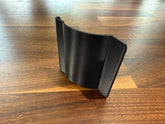Ultimate Charging Power Kit V2
- $29.95
- $29.95
- Unit price
- per
Tested in a Rivian Vehicle
Ships from OpenSourceEV
Design is Closed Source
The OpenSourceEV Ultimate MagSafe Charging Power Kit V2 for the Rivian R1T and R1S is the companion product to the Pad Kit. It allows you to use the OEM plug that powered the stock wireless charging pad. It includes the following:
- USB Power Block
- Custom assembled OEM to barrel cable
Version 2 of this product no longer requires assembly. It's now a crimped, solder free, Molex to barrel adapter. It uses an OEM wire to wire adapter and genuine TYCO GET automotive terminal connectors. It's now a solder-free plug and go experience.
The dual USB Power block is rated at a maximum of 18W per port - 36W total. (12V at 3A)
If you're planning to use the OEM Apple MagSafe pads with this product, you'll also need a USB-C to USB-A adapter. Unfortunately, they tend to be a little picky about what adapter works. We've qualified one and sell it here.
This product has not been tested with other aftermarket Rivian charging setups. It is use at your own risk.
Related Products
- $29.95
- $29.95
- Unit price
- per
- $29.95
- $29.95
- Unit price
- per
- $29.95
- $29.95
- Unit price
- per
- $29.95
- $29.95
- Unit price
- per
- $29.95
- $29.95
- Unit price
- per
- $29.95
- $29.95
- Unit price
- per
- $29.95
- $29.95
- Unit price
- per
- $29.95
- $29.95
- Unit price
- per
- $29.95
- $29.95
- Unit price
- per
- $29.95
- $29.95
- Unit price
- per
- Choosing a selection results in a full page refresh.